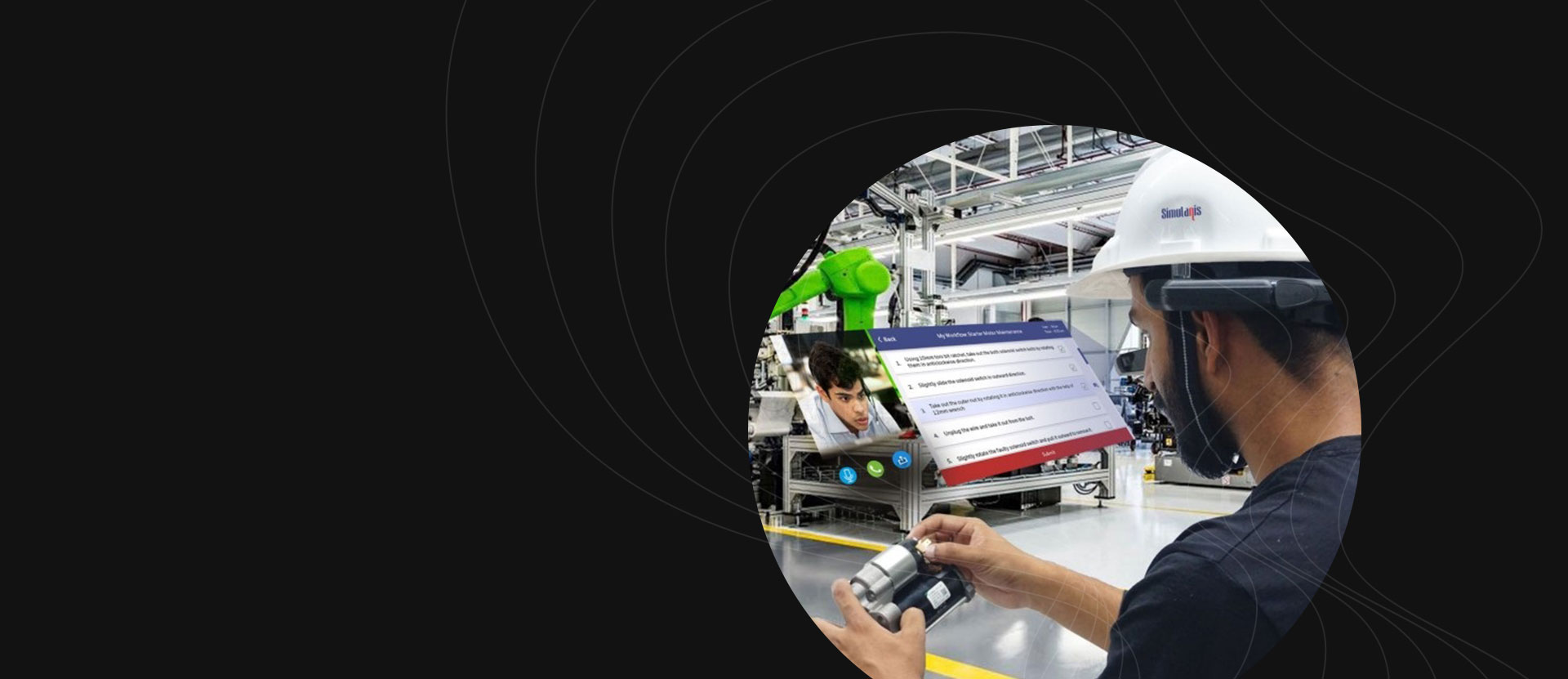
Empower your workforce with
Remote Assist
Industry 4.0 productivity tool
Transforming on-site paper-based procedures with digital instructions that guide you through the process, enhancing productivity and reducing risk of error.
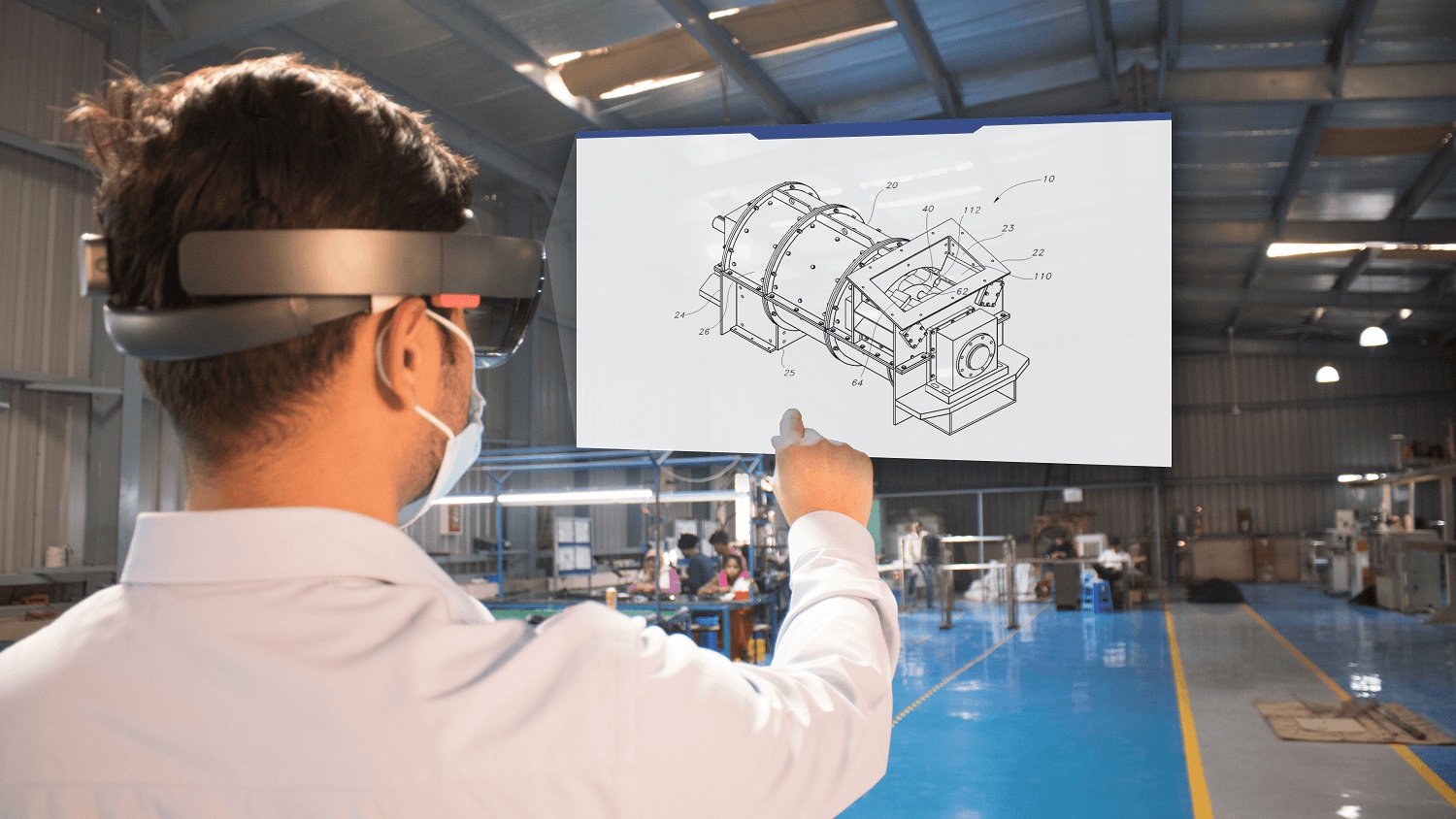
About Remote Assist
Simulanis Remote Assist is a cross-platform industry 4.0 productivity application, equipped with a plethora of digital features that provide quick and effective assistance for on-site workers to efficiently perform their tasks.
Reduce Downtime with Instant and
Effective On Field Support
‘My Assist’ enables you to video call your technical experts who can effectively guide you through the troubleshooting process by placing live markers or annotations on your existing field of view.

Get Rid of Paper Minimise Human
Error Go Digital
Transforming on-site paper-based procedures with digital instructions that guide you through the process, enhancing productivity and reducing risk of error.
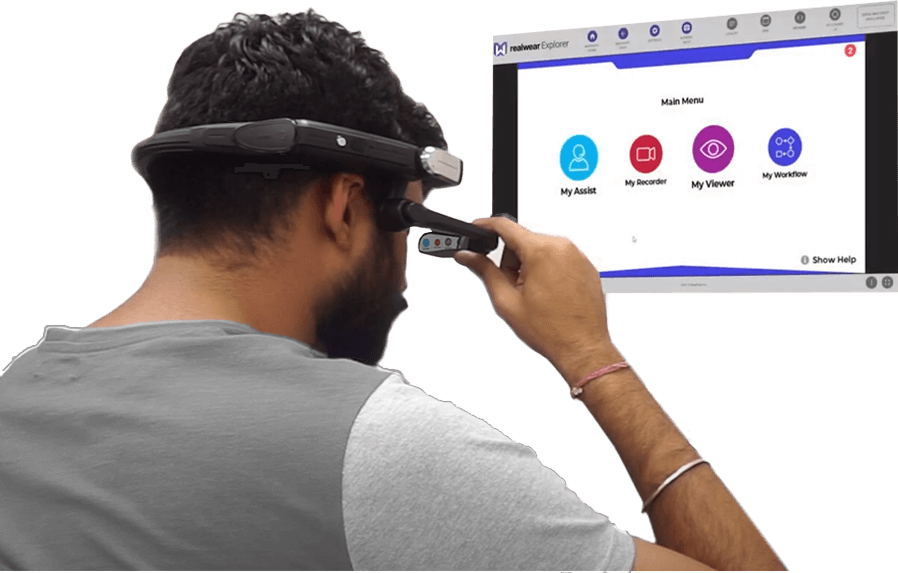
Immediate hassle-free access to
all your documents
Store images, pdf files, videos, 3D drawings, SOP’s and other forms of data essential to your work using the “My Docs” feature.
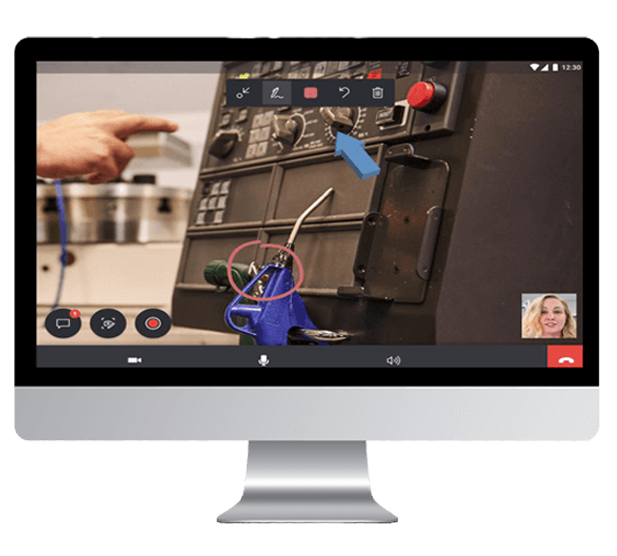
Record. Store. Review.
The my recorder feature allows you to record videos and store it for future assistance in case instant support isn’t available. You can then share it with your colleagues or SME’s for review.

Features

Live Remote Collaboration
Enable on-site workers to stay connected with technical experts via real time audio/video conferencing for faster resolution of critical issues.
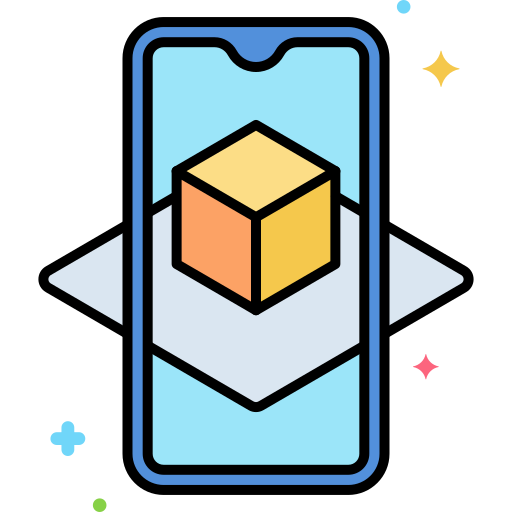
Powered by Augmented Reality
Draw AR annotations that “stick” to real-world objects during a live video call for better communication and understanding.

Digital Workflows & Checklists
Replace paper-based SOPs with step-by-step digital instructions to reduce errors and enhance standard of work across the shop-floor.

Hands-Free Productivity
Integration on voice-command enabled Smart Glasses makes operations effortless and with fewer errors.

Quick Document Access
All essential guidance data such as process manuals, videos and drawings can be instantly accessed when most needed.
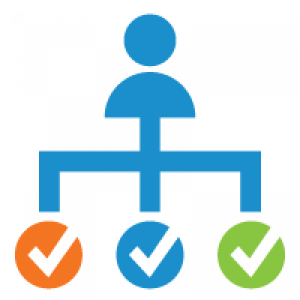
Author & Assign Complex Workflows
Create robust hierarchical workflows and prescribe to different workers, without any coding.
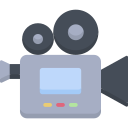
Capture Operator Inputs & Evidence
Checks, values, answers to MCQ’s or evidence in the form of images and videos can be easily logged on within the executed workflow

Report Generation
Workflow details are automatically captured and presented in individual worker reports for swift assessment and evaluation.
No Boundaries, We Offer a Complete XR Solution.
No connectivity? No problem. Save executed workflow offline and upload later. Access on phones, tablets, desktops and smart glasses.
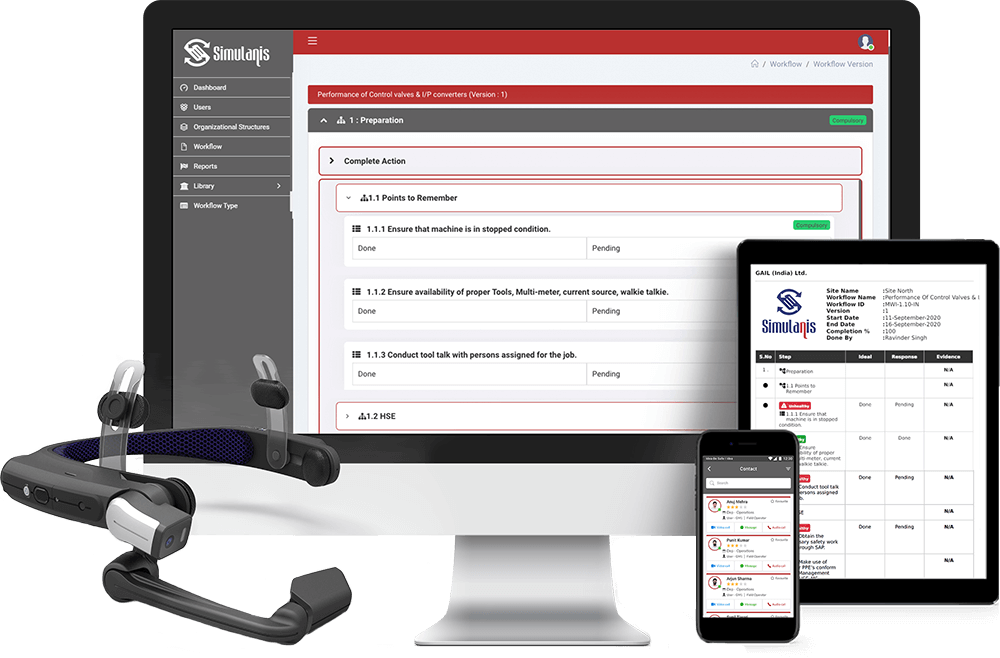
Use Cases across Sectors

Inspection

Maintenance

Operations
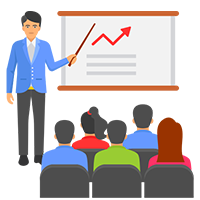
Trainings

Audits
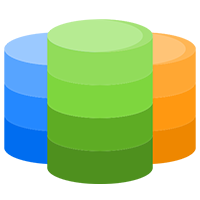
Database


 Reduce Downtime
Reduce Downtime Go Digital
Go Digital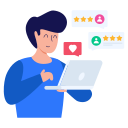 Review Online
Review Online